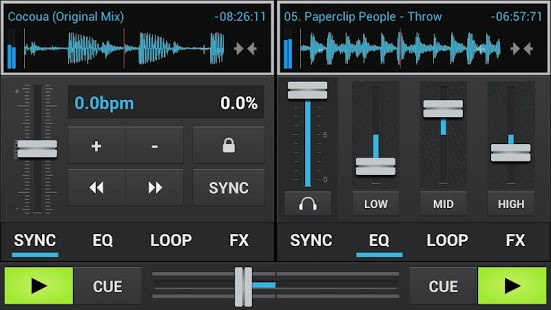ADJ Basic - DJ Player 0.4.7
Paid Version
Publisher Description
DJ Basic is the most advanced digital DJ solution for android. Transform your device into a complete and portable DJ system.
Features:
- Very accurate waveform visualization with diferent zooms and frequency tones (Basic & Pro)
- IN/OUT and beat loops (Pro)
- Automix mode with bluetooth and headset control (Pro)
- Async BPM detection. (Pro)
- Split Right channel to Pre-Fader Listening(PFL) and Left to master output (Pro)
- Multitouch in Android3.0 or above (Basic & Pro)
- Automatic pitch & beat sync (Pro)
- Touch & scratch (Pro Version)
- Low-pass(Pro), hi-pass(Basic & Pro), reverb, (Pro) echo and (Basic & Pro) flange effects
- 3-Band Equalizer (Basic & Pro) with kill button (Pro)
- Pitch Preserving (Pro)
- Support MP3, WAV and OGG (Basic & Pro)
- Pitch adjust 5%-50%(Pro), fine pitch and bend (Basic & Pro)
- Low latency response (even lower on jelly bean)
NOTE: Only recomended for +1Ghz and +512MB RAM
Feel free to contact me for suggestions or new features.
TAGS:Player, Mixer, Ableton, Traktor Pro, Maschine, Virtual Dj, BPM Studio, Atomix, DSS DJ, Mixx, Mixer, Auto-mix, cueing, loop, player, disc, vinyl, dj, crossfade, remix, tempo, pitch, shift, auto-sync, sync, synchro, dj studio, Pocket DJ, DJ control, beat, beats, party, dj, mixer, deejay, channel, level, sliders, volume, PFL, Mixer, DJ, RMX, Turntable, Scratch, DJing, Audio, Player
About ADJ Basic - DJ Player
ADJ Basic - DJ Player is a paid app for Android published in the Other list of apps, part of Audio & Multimedia.
The company that develops ADJ Basic - DJ Player is Angel Arias. The latest version released by its developer is 0.4.7. This app was rated by 2 users of our site and has an average rating of 4.8.
To install ADJ Basic - DJ Player on your Android device, just click the green Continue To App button above to start the installation process. The app is listed on our website since 2014-07-29 and was downloaded 502 times. We have already checked if the download link is safe, however for your own protection we recommend that you scan the downloaded app with your antivirus. Your antivirus may detect the ADJ Basic - DJ Player as malware as malware if the download link to com.adj is broken.
How to install ADJ Basic - DJ Player on your Android device:
- Click on the Continue To App button on our website. This will redirect you to Google Play.
- Once the ADJ Basic - DJ Player is shown in the Google Play listing of your Android device, you can start its download and installation. Tap on the Install button located below the search bar and to the right of the app icon.
- A pop-up window with the permissions required by ADJ Basic - DJ Player will be shown. Click on Accept to continue the process.
- ADJ Basic - DJ Player will be downloaded onto your device, displaying a progress. Once the download completes, the installation will start and you'll get a notification after the installation is finished.